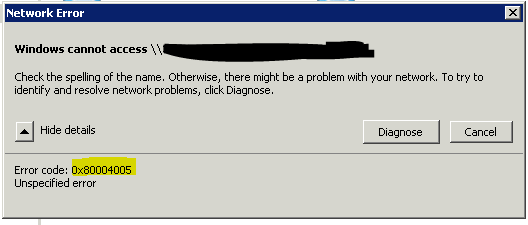There is known issue with GPO Preferences targeting on Windows 7 64-bit.
You need to install a fix described here:
Group Policy preference item-level targeting does not work for 64-bit versions of Windows 7
http://support.microsoft.com/kb/2460922
To target Windows 7 32 and 64-bit correctly in GPP you need to use Environment Variable %Processor_Architecture% in Targeting Editor.
%Processor_Architecture% = x86 for Windows x86/32-bit
%Processor_Architecture% = AMD64 for Windows x64/64-bit
There are also two hotfixes related to GPP filtering – for security group filter and LDAP filter:
976399 FIX: You cannot apply Group Policy settings on a computer that is running Windows 7 or Windows Server 2008 R2 when security group filters are used in Group Policy preference settings
http://support.microsoft.com/kb/976399
976398 LDAP filters in the Group Policy preference settings do not take effect on a computer that is running Windows Server 2008 R2 or Windows 7
http://support.microsoft.com/kb/976398
Ref.
https://social.technet.microsoft.com/Forums/windowsserver/en-US/70ccb4d4-2ae8-4719-9d65-0ce05693ef76/forum-faq-security-group-filter-and-ldap-filter-in-the-group-policy-preference-settings-do-not-take?forum=winserverGP